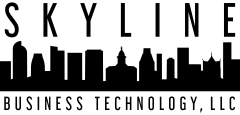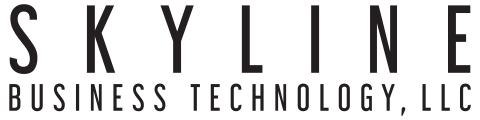Should I Be Using Full Disk Encryption (FDE) On My Laptop?

Do you ever take your laptop or mobile phone out of the office? Of course you do! That’s the purpose of working on devices that are portable. Laptops give you the convenience of having a computer that you can easily take with you wherever you go.
But what would happen if it was lost or stolen? If you had a good data backup system, you may still be able to access your files, but what information could a thief get once they had your computer in their hands?
Laptop computers have a 1 in 10 chance of being stolen, and 98% of stolen laptops are never recovered.
You may think that you’re safe if you have a password or passcode protecting your laptop but getting past those device screen locks is child’s play for most criminals.
Once a thief is in, they can access all types of information in your accounts, most likely more than you realize, if your disk isn’t encrypted.
We’ll get into how full disk encryption (FDE) works in a moment, but let’s first explore what a thief can actually do once they have your laptop in their hands.
What Could a Thief Steal From My Laptop?
People first think about their files when they’ve been the victim of a stolen laptop, and while thieves can get their hands on all your files, there are also many other things they’ll have access to that can cost you significantly.
Here are some of the many things a thief can steal from your laptop.
Browser History
You may think that it’s no big deal if a thief sees that you’re a fan of Harry Potter thanks to your browsing history, but that history is a roadmap that lets them know exactly where they can go for a financial benefit.
Your browser history can tell them how to get to your bank account login, what shopping sites or online subscription portals may have your credit card saved, and much more.
Stored Passwords
Many users store passwords and credit card details in their browsers. It may make life more convenient, but it also gives a criminal the “keys to the kingdom” when it comes to accessing everything from your Facebook account to your Amazon shopping accounts.
Financial Reports/Tax Returns & Sensitive Client Data
Any sensitive information you may have on your computer, like client files, your tax return, or personal or company financial reports, can be exploited by a thief.
They can often make hundreds or thousands of dollars selling those details on the Dark Web for others to take advantage of for identity theft and other crimes
Your Email
Most people use an email client on their laptop computer. A thief could easily use your email to send out phishing emails or ascertain who your closest friends and family are and email them for money, posing as you.
Access to Your Bank Accounts
With the information stored on your computer, someone that has your laptop could easily get into your online banking and directly steal money from you, wiring it out of your account directly to theirs.
How Does Full Disk Encryption (FDE) Work?
FDE is a tool that encrypts everything on your laptop’s hard drive. This includes all your files, browsing history, applications, email, etc.
You would access your device by signing in with a particular passphrase, using biometrics, or inserting a physical USB drive into the laptop that has the encryption key to decode the drive.
Without the encryption key, someone that steals your computer cannot access any of the data, it makes the disk completely unreadable.
FDE is different than password protection in that it is encrypting all your data, not just putting it behind a password that can easily be hacked. To get past FDE, the thief would specifically need to have the encryption key to decode the data.
This method of protection is easier than using individual file encryption, because you don’t have to worry about forgetting anything important and it protects your browsing history and any passwords that are stored in a browser. It can also keep a thief from accessing accounts that you may already be logged into, like a company Microsoft 365 account or online storage account.
While FDE may not get your device back to you after it has been stolen, it can help you sleep easier at night knowing that your data and online accounts are safe and protected.
Get Help Protecting your Devices and Data
From FDE for company laptops to managed security for your network, Skyline Business Technology can help you ensure your Huntington or Grant county company’s data and devices are secure no matter what may happen.
Contact us today to schedule a consultation. Call 260-225-3133 or reach us online.