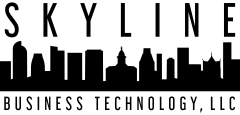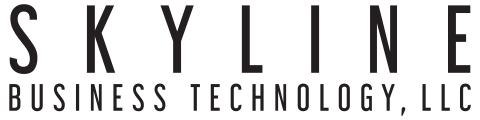Why It’s Critical to Back Up Your Cloud Data in Platforms like Microsoft 365 and G Suite

Cloud productivity and storage platforms have become the norm over the last decade. Today, the average employee uses at least eight different cloud apps in their workflow and companies spend an average of $2,884 per year per employee on cloud subscriptions.
Using cloud technologies has distinct advantages, not the least of which is the ability to access data from anywhere. In the event of a flood or fire at your office, data in a cloud application will be safe and secure.
Or will it?
Many companies operate under a false sense of security that their cloud data is safe and sound and does not need to be backed up separately. They believe since files are stored “in the cloud” that they’ll always be there no matter what.
But that’s actually not the case. It is possible to have data lost from the cloud, which makes it vital that you include your cloud platforms (Microsoft 365, G Suite, and others) in your backup and recovery strategy.
You Can Lose Your Data From a Cloud Application
Cloud storage and cloud backup are two very different applications, but one is often mistaken for the other.
If you’re assuming that using Google Drive, Dropbox, or OneDrive is the same as backing up your files, then you could be in for a nasty data loss surprise.
32% of surveyed businesses have lost data from a cloud application.
Cloud storage is designed to make it easy to share files. It stores a LIVE copy of your files that sync with your computer to always update the copy stored in the cloud.
Files that are stored in cloud platforms can be edited.
Cloud backup and recovery on the other hand is designed to take a snapshot of all your files at a certain point in time and store that copy in a format that is easy to recover to a device when needed.
Files that are backed up with a cloud backup system are not editable.
If you’re not currently backing up your cloud applications, it’s important that you start. Following are several reasons why.
Files Can Be Deleted by a User
Data that is stored in Microsoft 365, G Suite, or another cloud platform can be deleted. This can be done accidentally or maliciously by an employee.
Files can also be deleted if a hacker gains access due to poor password management and decides to wipe out all your files.
Files Can Be Overwritten
The nature of a cloud storage application is to keep an updated copy of a file that users can access.
Instead of having to deal with multiple versions on multiple computers, a company can keep all the most current documents stored in the cloud, so everyone knows how to find the most recent version.
The problem is that files in the cloud are live, meaning they’re designed to be overwritten, either directly or by syncing with a file on a user computer. If your data isn’t separately backed up, you could end up losing an important file due to it being accidentally overwritten.
Ransomware Can Infect Cloud Storage
Another important reason to back up your cloud data separately is because it’s not impervious to a ransomware attack.
Ransomware encrypts files that it comes into contact with and makes them unreadable. The attacker then demands a ransom from the victim to deliver the key to decrypt the data.
There are forms of ransomware that seek out any cloud connections on a computer – like those to Dropbox or OneDrive – and then follow that connection to infect the cloud data as well.
59% of ransomware attacks where data is encrypted involve data stored in the cloud.
Cloud Outages Can and Do Occur
You don’t want to be completely reliant on a cloud service provider for access to all your data, which is why it’s important to back up your data separately in a cloud backup and recovery tool.
Even Microsoft recommends that users back up their data stored in its services separately in case of an outage. Microsoft’s Services Agreement, under 6. Service Availability, states:
“In the event of an outage, you may not be able to retrieve Your Content or Data that you’ve stored. We recommend that you regularly backup Your Content and Data that you store on the Services or store using Third-Party Apps and Services.”
Data Can Be Deleted Due to Retention Policies
Cloud services like Microsoft 365 have data retention policies that impact how long they keep data in their services. For example, often items in a recycle bin are automatically removed after 90 days.
Not understanding retention policies and when your data may be deleted can put you at risk of losing things you need to archive for legal or historical reasons.
With a cloud backup, you can keep your backup file as long as you like and create as many different backups as you need on a continual basis.
Put a Smart Backup & Recovery Strategy In Place for the Cloud
Skyline Business Technology can help you ensure your Huntington or Grant county company’s data is safely backed up no matter where it resides, on devices or in the cloud.
Contact us today to schedule a consultation. Call 260-225-3133 or reach us online.